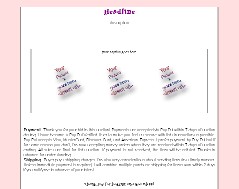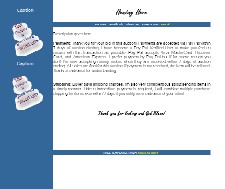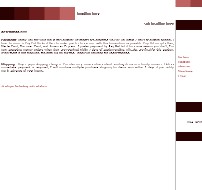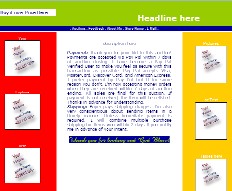|
Conditions for Using
JavaScript
on eBay
eBay does not permit the use of the following types of JavaScript
functions in your item listing:
-
Scripts used to drop or read a cookie on any eBay page
-
Scripts that redirect the user from eBay to another page (such as
the "replace" script)
-
JavaScript Include and iframe
Many people are not aware of the problems these scripts can cause
and do not intentionally use them to cause harm. However, these
types of JavaScript can be used for malicious purposes. Therefore,
in the interest of security, we have eliminated the use of these
scripts on our site.
Attempts to use the disabled scripts will return a very specific
error message that begins: "Disallowed JavaScript/HTML Syntax" and
you will be prevented from listing the item. Any other JavaScript
error indicates a separate issue, and is not related to the
disabling of these scripts.
Adding Links to Item Listings
eBay allows sellers to place the following types of links in your
item's description:
-
One
link to a page that further describes the item being sold in that
listing
-
One
link to your email address that opens an email client for potential
buyers to ask questions about the item in that listing
-
Links to photos of the item for sale
-
Links to your eBay (including your eBay Store) or Half.com listings
-
Links to your About Me page (in addition to the About Me icon
already provided by eBay)
-
Links that provide credits to third parties
-
One
link to your listing terms and conditions (providing that the most
relevant information is within the listing itself and that this page
does not include any links off of eBay)
|
Free Ad Templates
We've provided the tools on this page to help you build more attractive listings
utilizing HTML techniques. The images below link to the page they depict. If your
web browser is Internet Explorer 5 or better, feel free to use the blue bar link
beneath the image. This will open a page in a new window that allows you to edit
the ad template. This will help you build a better ad, especially if you don't
know much about HTML. Once you are pleased with your edit, be sure to copy your
work and paste it to your own location, since it doesn't save to this site. Also,
if your "right-click-save" function does not work to copy, use the key functions "ctrl-c"
to copy and "ctrl-v" to paste. Look
closely at the format; the colors can be changed however you like. And PLEASE
remember to change all of the links accordingly so that they match with their
corresponding text. Otherwise, clicking the link on your ad will result in reaching
this page which has been set as the default. The only link back to bohemiattic that
should be included with your listing is the one you put on at the end to credit this
site for the template. Have fun!
Need more help? Try the
APS Toolkit here.
|